

MLinkPlanner 2.0
PtP and PtMP Microwave Planning
MLinkPlanner 2.0 is a powerful and user-friendly tool for planning point-to-point (PtP), point-to-multipoint (PtMP), and LTE / 5G fixed wireless access (FWA) networks.
It was created by engineers with many years of experience in designing microwave links, ranging from single-hop access links to high-power long-haul trunk lines.
Special attention was given to creating a convenient user interface, incorporating adaptable and easy-to-use link path profiles in the design process, and automating all key calculations.




Accurate PtP and PtMP Link Performance Analysis
- Multipath fading prediction (Rec. ITU-R P.530-17 method; Vigants-Barnett method)
- Rain attenuation (Rec. ITU-R P.530-17 method; Crane method)
- Diversity improvement (frequency, space, and quad diversity)
- Co-channel operation
- Error performance and availability (Rec. ITU-R F.1668, Rec. ITU-R F.1703)
Full-Featured Microwave Path Profile Analysis
- Antenna height optimization for different clearance criteria
- Reflection analysis
- Diffraction loss analysis (Rec. ITU-R P.526-15 Complete Bullington method; Rec. ITU-R P.526-15 Diffraction over multiple cylinders method; Deygout principle method with correction ITU-R-P.526-11; Epstein-Peterson method)
- Accounting for attenuation in vegetation (Rec. ITU-R P.833-9)


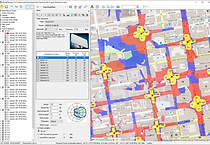
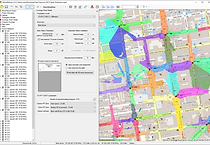
Coverage Prediction for Point-to-Multipoint Networks
Different coverage study for PtMP systems:
- Received Power Studies at subscriber stations (CPE)
- Best Server
- Carrier-to-interference+noise ratio C/(I+N) at subscriber stations (CPE)
- Comparison of the two coverage
- Automatic link of subscriber stations (CPE) to BS sectors based on the best server prediction
Coverage prediction for outdoor Wi-Fi networks
Plan an outdoor Wi-Fi network on a city scale, taking into account the characteristics of the propagation environment along streets and building parameters.




A Large Set of Equipment Specifications
The user has access to a large set of equipment specification files supplied with the software.
Built-in editor for preparing specification files from datasheets.
Support for any equipment configuration (adaptive modulation; space and frequency diversity techniques; co-channel).
Various Reports
- Short, full and various summary link reports
- Save the result of the coverage calculation as an interactive web page, as a raster image, or as a KMZ file.
- Report with integrated graphics - map and path profile
The reports can be printed or saved in the formats PDF, Microsoft Word, or Excel.
Advanced GIS Features
Fully automatic generation of path profile based on:
- Default (automatically loaded) DEM or Custom DEM.
- Tree cover 1 arc sec (about 30 m) resolution data with tree canopy height information
- 3D buildings data from OpenStreetMap project
All of these types of geodata are automatically downloaded to the required area as needed; there is no need to worry about preloading the geodata.
Use of various standard base maps (such as OpenStreetMap, OpenTopoMap, etc.) as well as custom ones.






Great Usability
- Flexibly adjust the layers on the base map and show custom vector layers
- Management of network units both through the main menu and use the context menu on the base map
- Сonvenient and fast path profile generation and editing
- Use metric or English measurement systems
User Reviews & Testimonials
Joel Stemp
GENCOM, Australia
January 11, 2024
For over a year now, we've successfully utilized the MlinkPlanner - RadioPlanner suite of tools with remarkable outcomes. Whether tackling a straightforward PTP link plan or orchestrating the complexities of a TETRA digital radio network design, this software consistently surpassed our expectations.
One of the standout features of MlinkPlanner is its user-friendly interface. Navigating through the software is intuitive, and the well-designed layout makes it easy to access the extensive range of tools and features.
The planning capabilities of this software are nothing short of impressive. MlinkPlanner and RadioPlanner account for various factors such as terrain, obstructions, and signal strength, presenting a comprehensive and accurate representation of potential coverage challenges. This meticulous level of detail ensures that the final network design is not only feasible but also optimized for peak performance. Recent real-world RF surveys in unserviced areas of the Hunter Valley validated the accuracy and detail provided by these tools, aligning seamlessly with predictive coverage plots.
Customer support from the MlinkPlanner team deserves special mention. Their responsiveness and willingness to assist with any queries or concerns reflect a commitment to user satisfaction. It's evident that the developers behind MlinkPlanner are dedicated to continually improving the software and providing top-notch support. Highly recommend MlinkPlanner to professionals seeking a reliable solution for their connectivity planning needs.
Mark Anderson
Triad Wireless, Phoenix, USA
April 25th, 2023
MlinkPlanner has allowed us to revamp our upgraded sites to get the best possible connections to our existing and future customers with new hardware. Coincidentally MlinkPlanner also helped us to realize that the new technology was suffering from alignment issues at various sites due to the radios sheer weight. Our technicians are now visiting sites all over the state of Arizona to correct these issues and ensure that our customers get the best possible service now and in the future. MlinkPlanner has also allowed us to model coverage areas that Google Network Planner never will as Google Network Planner only calculates coverages to 16KM, when our radios go to 30KM. So MlinkPlanner allows us to see the full coverage and signal propagation of our radios, and we can model the changes near instantly as the software runs on our hardware in our office, not waiting in line for our changes to be processed in the cloud.
I look forward to modeling our outdoor networks in MlinkPlanner in the next few weeks, to see what we learn from that experience and if we can improve our service again!
Amar Ajmera
Telephone Electronic Corpn., India
December 5th, 2022
We are a System Integration Company involved in establishing Wireless Links in India and have purchased the MLinkPlanner Tool to prepare link budget reports for our links. The MLinkPlanner2 is a very useful tool for estimating link budgets. The support is prompt in resolving issues with customisation for any radios. The regular terrain update makes tool extremely powerful for RF Planning. We are extremely happy with the MlinkPlanner tool.
Steve Kennedy
Future Systems
Australia
September 10th, 2021
I have been using MLink Planner 2.0 and Radio Planner 2.1 in my business now for over a year. Both packages are intuitive to use and have good guides and particularly good technical support. Within less than an hour from installing software, I was using it on my first project. The reports are easy to import to something I can present to a customer, and comparing the results from other products doing a similar thing, it is at least as good as any other packages I have used.
The technical support is extremely prompt. Just today I had a minor issue with software license activation which received a response in well under an hour. This was particularly impressive given it was still the early hours of the morning in EU (I am in Australia).
Maxime Boulay, ing.
Communications Télésignal inc.
Saint-Félicien, QC, Canada
August 9th, 2021
I started with the trial version of MLinkPlanner at first, but I quickly upgraded to buying the full version. Seeing it running and trying the trial version on their PC, my colleagues wanted to have it too, so we bought extra software licences. Here is why:
The user interface is well-designed and user-friendly.
Many similar software have dated or cumbersome UI, but this one is both easy on the eyes, and easy to use. The reports are also clean and well-presented.
We can view maps and satellite images from a big list of different servers, and switch between any of them with two mouse clicks.
No need to always have another software such as Google Earth opened on the side. And even if somehow, the Google satellite image was too blurry or cloudy to locate the tower, building or feature we are looking for (which often happens), cycling through the included map servers will almost certainly allow us to find a clear view. And the software also allow the users to add additional map servers, if needed.
The software is fast. I mean FAST. Everything responds very quickly and there is no waiting time whatsoever, even when performing calculations.
None of the software I tested, cloud-based or not, came remotely close to this one in that regard.
We can create and use templates for any model of radio.
Before that, we were mostly using solutions provided by the radio manufacturers. So some projects were stored on a manufacturer’s cloud, some other projects were on another cloud, and some were saved on our own internal storage. Managing projects was a pain, even more so if the projects had some parts using licensed frequencies. (in which case, most of the time, the unlicensed part of the project would be stored somewhere, and the licenced part somewhere else) Now being able to do all our projects on a single platform is a huge plus.
The support is absolutely great.
Support answers quickly to any question. In fact the support is done directly by the developer. That means two important things: support knows what they are talking about. Also, support can and will update the software to add requested features that can make it better. Here is an example: I asked if we could expect link paths to be exportable to kml or kmz files in a future version of mLinkPlanner (at the time, only PMP coverage was exportable). I was told that it could be done quickly. A few days later, I was provided with a test release of the software with this feature added for which I then provided some feedback. Just a few more days later, the next official version was released, including the new feature with additional changes based on my feedback of the test release.
The pricing of the software is very competitive.
Those are the main reasons why I really enjoy using mLinkPlanner. Of course, the software performs as intended for calculations. But most software do. It also has a few more advanced features, such as diffraction and reflection analysis, as well as a useful tool to quickly find the minimum height at which an antenna can be installed to have a clear path.
That being said, MLinkPlanner really differentiates itself from the mass because of its usability and its support, both of which are well above most software you will ever find, especially at a comparative price tag.
Zia Khan
OmniTEC Wireless Inc
Ottawa, Canada
We re happy to have purchased MLinkPlanner2.0. It is a very nice and professional tool, I like the GIS data, it automatically downloads the data based on your region, which saves a lot of time searching for such data.
The tool also has a nice functionality for optimizing antenna heights based on clutter, this is very powerful and can save a lot of time when actually deploying sites, as you already have the heights optimized. The tool makes it very easy to add base sites and subscriber units.
For products, you can directly download your equipment from the website by clicking on the link, with all the RF parameters, this saves a lot of time in searching for product details. The Equipment Editor is another powerful feature, you can edit the equipment, change RF parameters for your product and it is ready to simulate coverage.
Wilson Martins
Campinas, SP, Brasil
I have been working, a lot, on broadcasting systems, Digital TV, FM Radio and Terrestrial Digital radio links around my country and also in some other places in the world. I'm very satisfied with RadioPlanner 2.1 and MLinkPlanner, which has made my work much faster and at the same time allowed me to greatly improve the technical quality of the projects I have been working on. I'm also very grateful for the immediate help I received when I needed to replace my computer's hard disk, an action that forced me to reinstall all the software. I take the opportunity to congratulate everyone at CCT for the excellent work done.
Jérôme Prat
ProSoft Technology
Blagnac, France
March 2, 2021
We use MLinkPlanner and now MLinkPlanner2 since about 2 years now and are very pleased with this tool. We started with one license and acquired a second one for using in different office location.
The simplicity of use of basic features makes it easy to use from the first day, then playing with options and settings, the results show better accuracy and we understand easily the use of this or this feature.
I like the “Equipment editor” which allows us to use our own radios and antennas to predict coverage at final destination with precision and have nice reports to send to our advanced customers.
This equipment details can then be used to generate colorful coverage area with reachable RF data transfer rate based on selected devices:

Reports are very clear and detailed to help customers installing devices at site (azimuth, tilt, power level to apply and planned signal strength for example which allows aligning antennas better).
In addition to the tool itself, the support team is very helpful and reactive, helping us solving issues due to incorrect use of one or the other feature or bad design in Antenna Pattern Editor? Thanks again for that J.
Great tool, great team!
Yusuf Ali
HSC Systems
Abu Dhabi, UAE
July 11, 2020
MLinkPlanner Review
1. 30 different maps can be selected and loaded with a simple of a click.

2. It has various propagation models and latest ITU recommendation to be selected from dependent on project to project with ease of

3. I like the ability of loading a custom product family when creating PTP link
4. I like the fact that I’m able to easily edit the path profile terrain results by highlighting a concern area on the clutter menu and Crosscheck that on the actual map

5. The reporting details is FANTASTIC. It save weeks of my time trying to put all the results in a high level design document. Now I can easy press report and export it to any format I like.

6. The antenna height optimization tool is very powerful. By simply clicking a optimize button, I get the minimum antenna height according to latest ITU recommendation.

7. I like the fact that the software has the reflection analysis. It calculates the optimal heights difference between the main antenna and diversity antennas to minimize the reflection affects. This is very helpful to design over sea microwave links at the earlier stage.
8. I like the fact I can upload kml files to my site list without doing it manually
9. I like the fact how easy to add a new site by simply clicking on map

10. The technical support of MLinkPlanner is beyond AMAZING. They response within minutes and always ready to help and support.
I’m very delighted and happy that I found MlinkPlanner and I highly recommend all the planning & telecom engineers to buy product. It’s a great investment and worth every dollar you paid for.
Rene Dos Remedios
Dryve IT Inc
Manila , PH
June 17, 2020
Congratulations on MlinkPlanner 2.0!!!
It is a fantastic improvement on an already great product! It is now much easier to use. The new organization and navigation makes it very easy to design large complicated PMP projects.
Zlatko Zahirović
Oakville
Ontario, Canada
June 11, 2020
CTT made network planning an absolute breeze. The features are incredibly comprehensive and advanced. The pricepoint is also incredibly reasonable, they are easily 100 times cheaper than the enterprise software that leads this field. Customer service is also incredible and highly responsive, the customer support makes the usage of this software extremely easy and is always helpful.
Rene Dos Remedios
Dryve IT Inc
Manila , PH
June 10, 2019
After using MLinkPlanner extensively for around 5 days, I have identified some of my favorite features.
1. Very easy to copy, export or import BS and SU radio parameters. Very easy to import Antenna files.
2. Ability to enter ADM specifications.
3. Very easy to add obstructions (trees, buildings) and water in the path.
4. Automatically accesses many different types of maps that can be used to validate the link path.
5. Coverage reports are very helpful:
a. Strongest Server Coverage report is my favorite. Aside from using this to assign SUs to BS, I use this report to easily adjust the Frequency Plan. This report makes frequency planning very simple.
b. C/(I+N) and RSSL reports are also very useful to verify coverage and interference issues.
6. Comprehensive Reports
a. The Full Hop Report is perfect for documentation for the deployment team. I will also use this report as documentation for my customer.
b. The PMP Summary report is a very good report to be able to understand issues in the overall network. I can see sites with diffraction problems, los RSL, and low predicted performance.
The Summary Report is also something I can forward to Site Installer personnel since the report contains all the necessary information for activation and performance verification of subscriber sites. I still plan to use your MSWord reports for documentation of individual site activation job orders, but the Summary Report contains all the key information for activation and is also very useful as a field report. Installers can directly enter measured RSL and Throughput testing on additional columns to document design versus actual results. I have found that easily having the expected RSL levels really helps installers in properly installing links.
MlinkPlanner is fast becoming my favorite RF Planning tool. I definitely think that MLinkPlanner has been one of my best investments for my RF design consulting work.
My sincerest thanks to you and all the people behind MLinkPlanner. You have saved me several man-weeks of work on this project.
Feby Mohammed
ProSoft Technology, Inc.
Dubai, UAE
May 27, 2019
The MLinkPlanner software for radio path study is easy to use and intuitive, It took me less than two days to get used to the software and then I was able to do Point to Point and Point to Multipoint application path studies which were well aligned with the actual application requirements. The best interesting portion what I like is the report section which gives you a basic and detailed report which is easier to share with end customers to show that we actually did a detailed designed and that makes a difference in the entire project design phase.
Chris Achtschin
Middlesex, USA
May 8, 2019
I have had MLinkPlanner since Jan 30, 2019.
I am very pleased with the product.
Mlink planner provides clear and concise reporting and ease of use especially entering site data.
I also like the easy feature to quickly alter antenna heights.
Jacques Joubert | Technical Support and RMA Team Leader
MiRO a member of the Hudaco group
April 11, 2019
MLinkPlanner is a handy tool and has been most helpful in assisting us plan links. Easy to use and navigate and gives us all the information we need in terms of link lengths and azimuths.
Wade Hart
Caribel
San Fernando, Trinidad and Tobago
18 March, 2019
We are a two way radio company in existence and operation for over 50 years. In the last 12 years we have become heavily involved in WISP services and many other microwave links for customers as well as ourselves. In the past we have used may different Path Profile services so as to achieve our goals in planning links and providing Path Profiles for customers, however it was always a task in deciphering the readings/results and then trying to transcribe it on to our Path Profile Analysis report.
For almost a year now we have been using MLinkPlanner and this program has made such an incredible difference in our data gathering and path profiling. I often wonder how we were able to make out before using this software and service. There are countless times that MLinkPlanner has saved us stress and worries due to the simplistic user interface. My personal favourite is how easily it is to switch between all of the maps when checking out a location or link hop. By switching between maps, I have found that I get a proper overall grasp of what I’m looking at as the different perspectives of the individual maps makes it seem to come alive right in front your eyes..... from Satellite to Topo to Street Map and best of all Hybrid. Good job on this service and really glad we found it.
Adi Abunei
Radiocom Romania
17 March, 2019
I've used MLinkPlanner for almost five months. I like it because it automatically download terrain and coverage map from multiple sources. In comparison to other more advanced and expensive radio planning software, MlinkPlanner seemed more efficient and easier to use. It would be advisable to be able to export to Google Earth both radio link and coverage map. Another good point would be to import .msi antenna files (or other format)
Thank you for your good planning software, keep it that way !!!
Devinder Sharma | Sr. Network & Security Engineer
Network Facilities, Inc., Toronto, Canada
17 October, 2018
I recently purchased full version of the MLinkPlanner tool and have been more than thrilled to find it exceeding all my expectations. With effortless online access to high resolution terrain and buildings / tree cover clutter data from multiple sources, beautiful and accurate rendering of the path profiles and link analysis, this is a must tool for Small Telcos, Wireless ISPs, Cellular RF engineers, Microwave RF engineers, Outdoors WiFi Network Engineers and Network Consultants at very affordable USD500 all inclusive with lifetime product updates. The support has been stellar with very prompt and detailed responses and they listen to all suggestions for improvement of the product. I will mainly use it for feasibility study of point to point radio links and antenna heights/tower/masts calculations. I strongly recommend this product to anyone without big budget but needing detailed, accurate analysis and feasibility for wireless bridge links and point to multipoint coverage calculations.